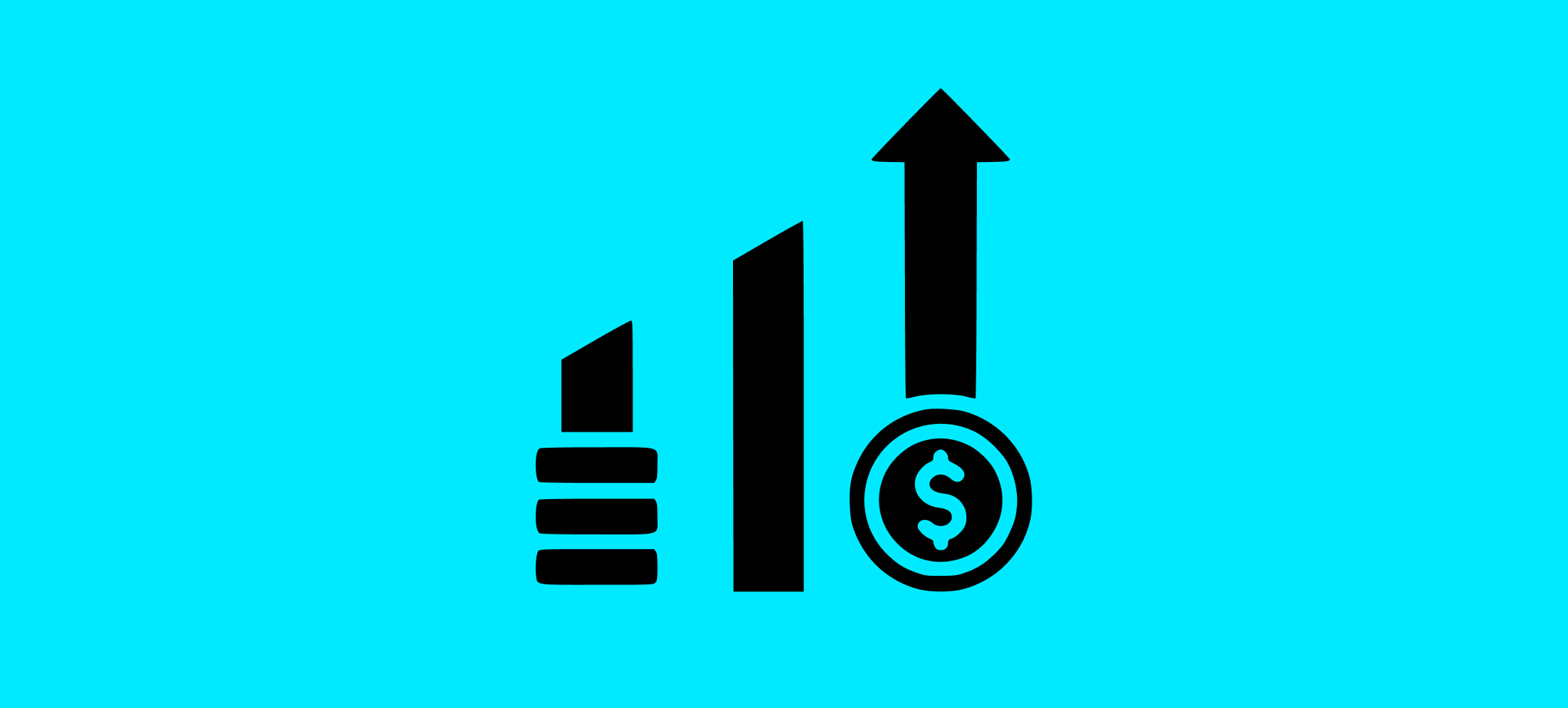If you are looking for a way to send and swap tokens to multiple addresses in one transaction, you might be interested in Manysend, a decentralized platform that allows you to do just that. Manysend is a smart contract that enables you to send any ERC20 token to multiple recipients and automatically swap them for another token of your choice. This can save you time, gas fees, and hassle when you need to distribute tokens to multiple wallets or swap them for a different token.
What is Manysend?
Manysend is a platform that leverages the power of Uniswap, the leading decentralized exchange on Ethereum, to enable you to send and swap tokens to multiple addresses in one transaction. You can use Manysend to:
- Send any ERC20 token to multiple recipients in one transaction. You can specify the amount and the address of each recipient, or upload a CSV file with the list of recipients and amounts.
- Automatically swap the tokens you are sending for another token of your choice. You can choose any token that is supported by Uniswap, such as ETH, DAI, USDC, or any other ERC20 token. You can also specify the minimum amount of tokens you want to receive for each recipient, or let the smart contract calculate it for you based on the current market price.
- Save gas fees and time by combining multiple transactions into one. You only need to pay gas fees for one transaction, instead of paying for each individual transfer or swap. You also only need to approve the smart contract once, instead of approving each token separately.
How does Manysend work?
Manysend is a smart contract that interacts with Uniswap to execute your send and swap transactions. Here is how it works:
- You connect your wallet to the Manysend website and choose the token you want to send and the token you want to receive.
- You enter the amount of tokens you want to send and the address of each recipient, or upload a CSV file with the list of recipients and amounts.
- You optionally enter the minimum amount of tokens you want to receive for each recipient, or let the smart contract calculate it for you based on the current market price.
- You approve the smart contract to spend your tokens and confirm the transaction.
- The smart contract sends your tokens to Uniswap and swaps them for the token you want to receive.
- The smart contract distributes the swapped tokens to each recipient according to your specifications.
What are the benefits of using Manysend?
Manysend offers several benefits for users who need to send and swap tokens to multiple addresses:
- It is simple and easy to use. You only need a few clicks to complete your transaction, without having to deal with complex interfaces or multiple steps.
- It is fast and efficient. You only need one transaction to send and swap tokens to multiple addresses, instead of waiting for multiple confirmations or paying multiple gas fees.
- It is flexible and customizable. You can choose any token pair that is supported by Uniswap, and specify the amount and address of each recipient. You can also adjust the minimum amount of tokens you want to receive for each recipient, or let the smart contract do it for you.
- It is secure and trustless. You don’t need to trust any third party or intermediary with your funds or data. Your transaction is executed by a smart contract that is verified and audited, and you can check the code and the transaction details on Etherscan.
How to use Manysend?
Using Manysend is easy and straightforward. Here are the steps you need to follow:
- Visit https://manysend.finance/ and connect your wallet. You can use MetaMask, WalletConnect, Coinbase Wallet, or any other wallet that supports web3.
- Choose the token you want to send from the dropdown menu. You will see your balance and allowance for that token. If your allowance is zero, you need to approve the smart contract to spend your tokens by clicking on “Approve”.
- Choose the token you want to receive from the dropdown menu. You will see the current exchange rate between the two tokens.
- Enter the amount of tokens you want to send in the input box. You will see the estimated amount of tokens you will receive for each recipient.
- Enter the address of each recipient in the input box below, separated by commas. Alternatively, you can upload a CSV file with the list of recipients and amounts by clicking on “Upload CSV”.
- Optionally, enter the minimum amount of tokens you want to receive for each recipient in the input box below, separated by commas. Alternatively, you can leave it blank and let the smart contract calculate it for you based on the current market price.
- Click on “Send and Swap” and confirm the transaction in your wallet. You will see a confirmation message and a link to view your transaction on Etherscan.
- Wait for your transaction to be confirmed and check your recipients’ balances. You have successfully sent and swapped tokens to multiple addresses with Manysend!
Conclusion
Manysend is a platform that allows you to send and swap tokens to multiple addresses in one transaction, using Uniswap as the underlying exchange. It is simple, fast, flexible, and secure, and can save you time, gas fees, and hassle when you need to distribute tokens to multiple wallets or swap them for a different token. If you want to try it out, visit https://manysend.finance/ and start sending and swapping tokens today!
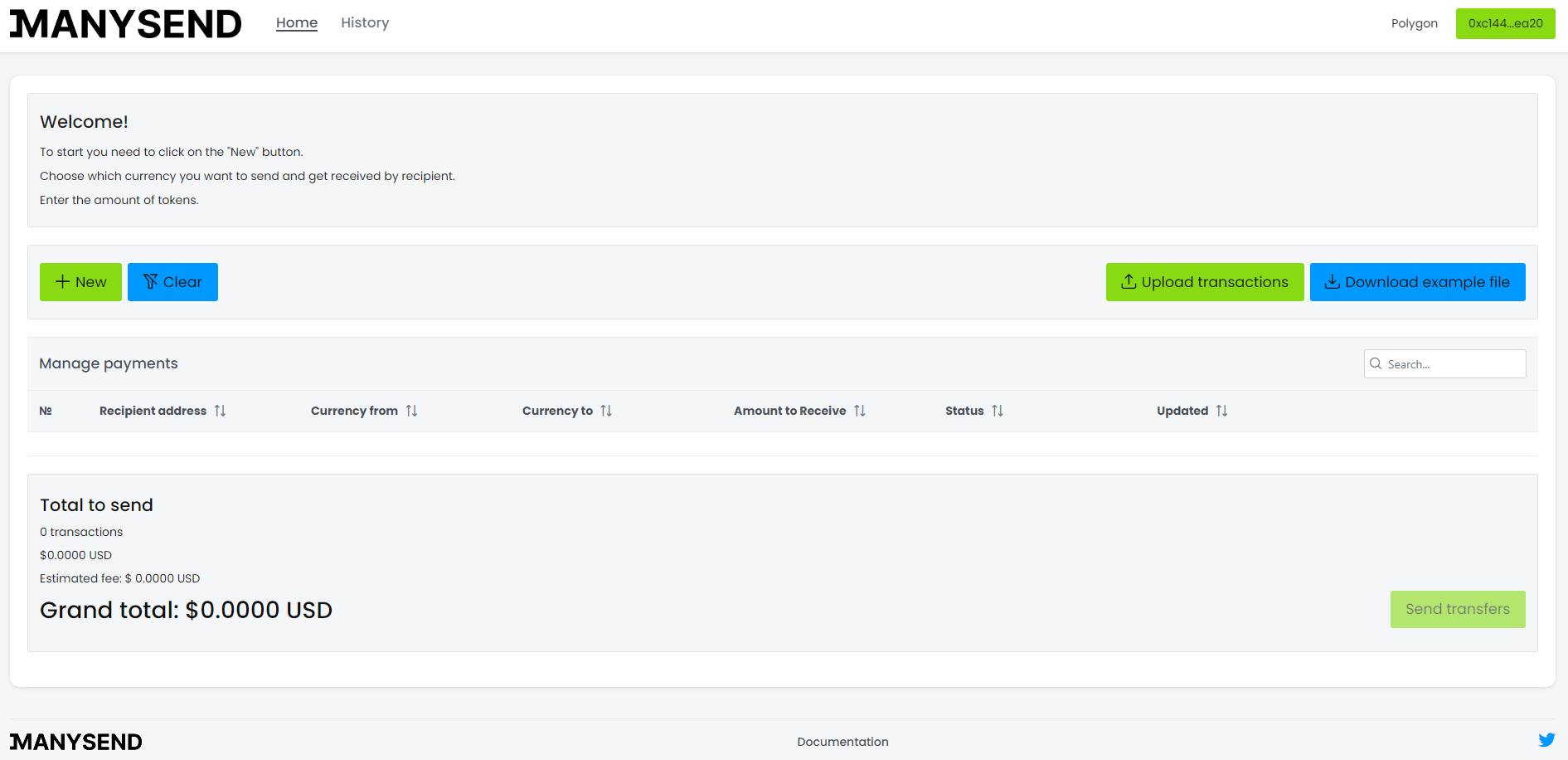
Explore our blog and gain a competitive advantage in the ever-changing realm of digital finance. Discover valuable insights and stay ahead of the curve with the latest trends in cryptocurrency payroll solutions. By becoming part of our vibrant community, you’ll stay informed, connected, and ready to seize new opportunities in this dynamic industry.
Don’t forget to check out our other captivating articles on this topic to further enrich your knowledge:
How to send crypto to multiple addresses with Manysend
Cross-Chain Capabilities: Manysend Integrates Arbitrum
Using Manysend for Crypto Payroll System
From Individuals to Businesses: Manysend Satisfies All Demands