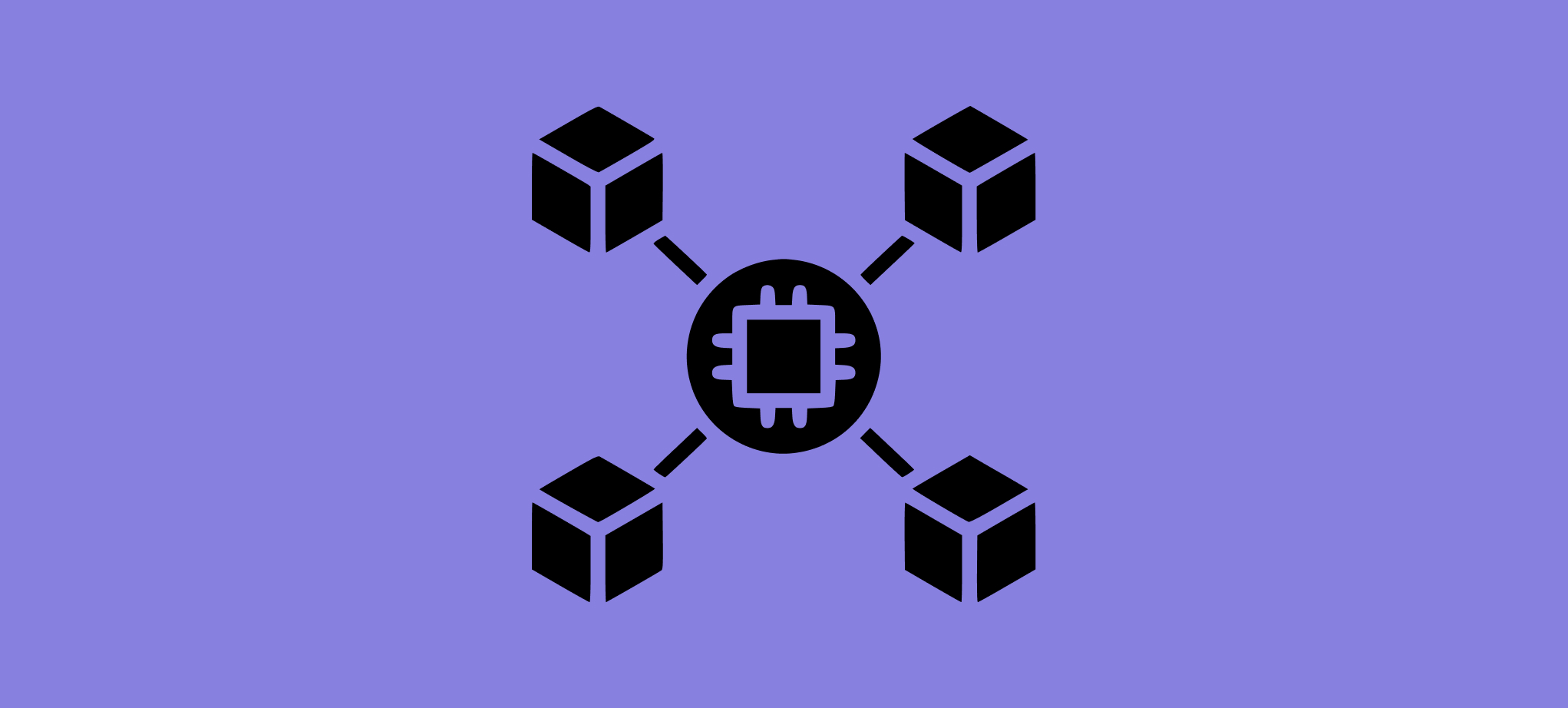Sending an ERC20 token to an Ethereum address is a simple process. The first thing you need to do is get the address of the Ethereum wallet that you want to send the token to. Next, you need to have some ETH in your own wallet so that you can pay for the gas fees associated with the transaction. Finally, you need to use a service like MyEtherWallet or MetaMask to send the token. Let’s walk through each of these steps in more detail.
1. Get The Address Of The Ethereum Wallet You Want To Send The Token To
The first step is to get the address of the Ethereum wallet that you want to send the token to. This is a simple process; all you need to do is ask the person for their address. Make sure that they give you the right address, as sending a token to the wrong address could result in it being lost forever.
2. Have Some ETH In Your Own Wallet
The next step is to make sure that you have some ETH in your own wallet so that you can pay for the gas fees associated with the transaction. If you don’t have any ETH, you can easily buy some using Coinbase or another cryptocurrency exchange.
3. Use A Service Like MyEtherWallet Or MetaMask To Send The Token
Finally, you need to use a service like MyEtherWallet or MetaMask to send the token. Once you’re on one of these websites, simply enter the address of the wallet that you’re sending the token to, enter how much ETH you’re sending, and then hit “send.” That’s all there is to it!
Conclusion:
Sending an ERC20 token to an Ethereum address is a simple process that only takes a few minutes. Simply get the address of the Ethereum wallet that you want to send the token too, make sure you have some ETH in your own wallet, and then use a service like MyEtherWallet or MetaMask to send the token. That’s all there is too it! Thanks for reading and good luck!
Stay up-to-date with the latest updates and news by regularly visiting our insightful blog. Gain valuable insights, stay informed, and never miss out on important information that can keep you ahead of the curve. Join our community and stay at the forefront of the industry!